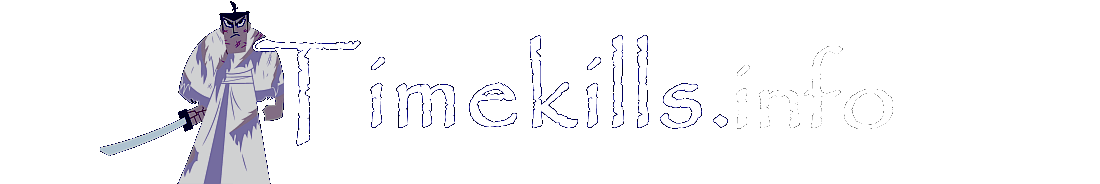This finally works. No more Virtual machines just to run PiShrink. That said – there is one workaround (very simple)…
When you add a system to RocketLauncher you have to choose the default emulator – but what if RocketLauncher doesn’t…
Tips and tricks: 1. When RetroArch is launched by RocketLauncher, it still will use per-core settings if you have it…
If you’ve been using RocketLauncher with another front end (i.e. HyperSpin or the like) I recommend you look at…
Using a zipped/compressed ROM in emulator through LaunchBox. Allows you to save hard drive space, but does take a little…
Download the two BIOS files you need (they are here in a zip file.) sega_101.bin (md5 hash is: 85ec9ca47d8f6807718151cbcca8b964) mpr-17933.bin…