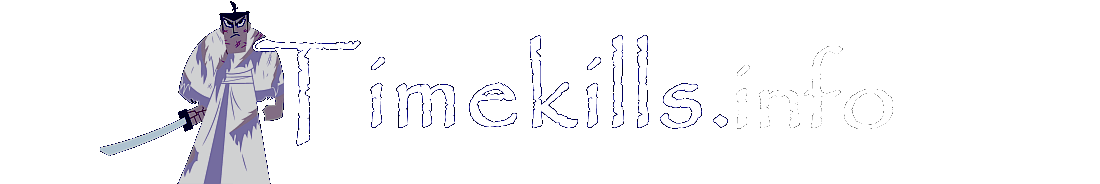Changing the root path for your movies, TV shows and/or music isn’t difficult or time consuming, if you know where to look.
Frequently the applications will throw an error after you move your media and delete the old path saying something similar to “missing root folder”. If all your movies and TV shows are found, that error only affects anal retentiveness. But it drove me nuts, so I had to figure out how to fix it.
Radarr add the new path:
1. Select the “Movies” page
2. Select the “Movie Editor” tab near the top of the Movies page listing
3. Click the “Select All” button near the top (currently blue colored but that could change in later versions.)
4. Change the “Root Folder” selection at the bottom to “Add a different path”
5. Click the (currently blue colored) folder near the right of the selection box, and chose /mnt/unionfs/whateverYourMovieFolderIs
6. Scroll down after the list of movie folders is shown and click “Ok”
7. You’ll be returned to the path selection screen – click the (currently green colored) check box to set your new path
8. Confirm the new path is now in the “Root Folder” box and click the (currently blue colored) “Save” button – and WAIT FOR COMPLETION.
– You should see a pop-up box after some time that says “Done Saving”.
Radarr to remove the old path (AFTER you’ve mass changed the movies to the new one!)
1. Go to “Add Movies” page
2. Start typing in a new movie (you’re not actually going to add it, just choose one you don’t have like Ishtar or Gigli)
3. In the “Path” Section, press the drop-down arrow to choose another path.
-The new one you’ve mass changed everything to AND the old one should show up as options.
4. Press the red “x” at the right of the old one.
5. Click the “Close” button.
6. Stop/restart the Radarr docker container.
7. Et voila
For “old” Sonarr it’s the same steps except obviously its the TV pages instead of Movie pages
Sonarr V3/beta (that is the default in 8.x) and/or Lidarr add the new path:
1. Select Series -> Mass Editor for Sonarr (v3/beta) OR Artist -> Mass Editor for Lidarr
2. Click the white box at the top left to select ALL series (Sonarr) or artists (Lidarr)
3. Change the “Root Folder” selection at the bottom to “Add a new path”
4. Select the folder for your TV shows or Music (i.e. /mnt/unionfs/YourTelevisionFolder or /mnt/unionfs/YourMusicFolder)
– When you see the list of folders choose “OK”
5. You’ll be asked if you want to move the series/artist folders to the new location. CHOOSE THE RED “Yes, Move the Files” button.
Sonarr v3/beta and/or Lidarr remove the old path (AFTER you’ve mass changed to the new one!)
1. Go to Series -> Import for Sonarr OR Artist -> Import for Lidarr
2. Click the black “x” at the end of the home path you want to remove (Again – AFTER you’ve mass moved everything!)
3. Stop/restart the Sonarr or Lidarr docker container.