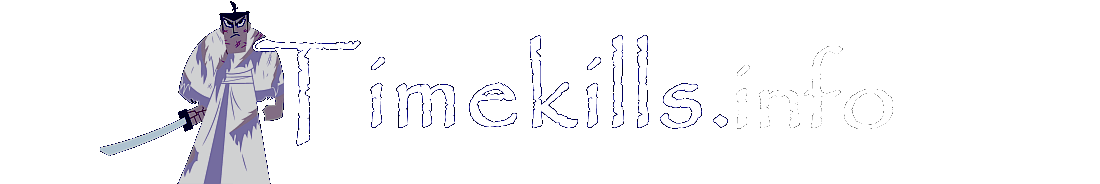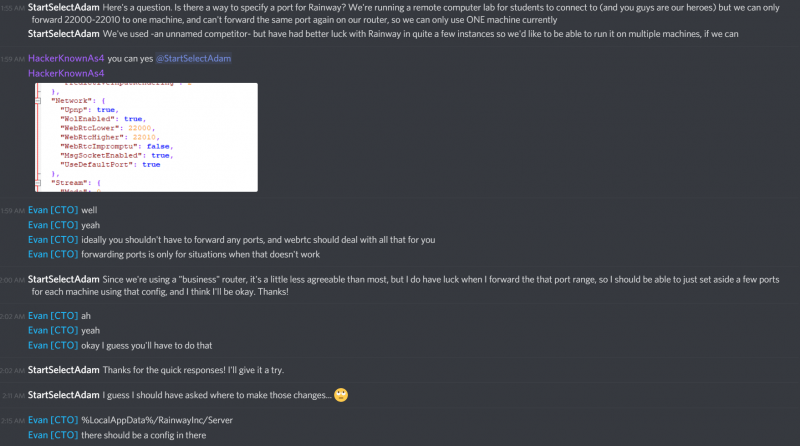Generally speaking you probably won’t have to do this if you’re using Rainway at home, but in case you want to limit the ports Rainway uses:
- Open/Edit the file C:\Users\YOU\AppData\Local\Rainway, Inc\Server\settings.json
- You can also easily go to Rainway Tray Icon > Dev Utils > Open Cache Folder
- Expand the section labled “Network”
- Change the lowest port in the range in the section “WebRtcLower”
- Change the highest port in the range in the section “WebRtcHigher”
- I.E if you wanted your range to be 21000-21010 you’d change WebRtcLower” to 21000 and “WebRtcHigher” to 21010
- Save the settings.json file
- Open the port range in your router
For more tips on connection problems, you can check their site:
https://rainway.com/support/unabletoconnect/