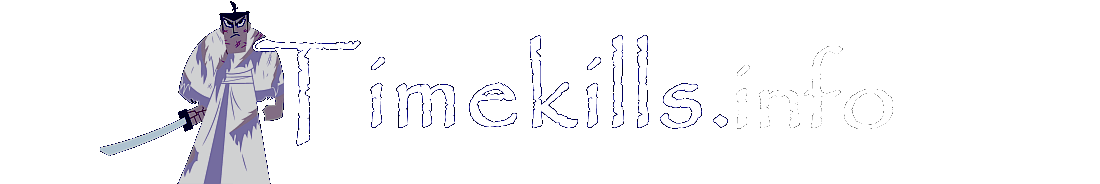- Download the two BIOS files you need (they are here in a zip file.)
- sega_101.bin (md5 hash is: 85ec9ca47d8f6807718151cbcca8b964)
- mpr-17933.bin (md5 hash is: 3240872c70984b6cbfda1586cab68dbe)
- Place them in the appropriate folder under RetroArch
- Typically this is the RetroArch/system folder
- You can place them where ever if you use per-core configs (I use RetroArch/system/mednafen_saturn_bios)
- If you just use one config file (i.e. everything is saved to RetroArch.cfg) then place all BIOS files for all emulators in the same folder (again, typically RetroArch/system folder.)
- You will have to set the BIOS location in RetroArch
- Open RetroArch and enter the Directory location
- It is in the second column – “Settings”; the one with the gears for the icon
- Near the bottom of that column is the Directory section
- The first directory option under the Directory section is System/BIOS Dir
- Set the directory to wherever you saved the two BIOS files in step 2.
- Save the RetroArch config.
- If you are using per-core configs MAKE SURE YOU’VE LOADED THE Mednafen Saturn config file first! Don’t overwrite the default RetroArch config file with a new default BIOS directory location – unless you’re going to put ALL emulator BIOSes in that directory (see 2.C. above.)
Posts
Privacy and contact info
Copyright © 2026 Timekills part deux