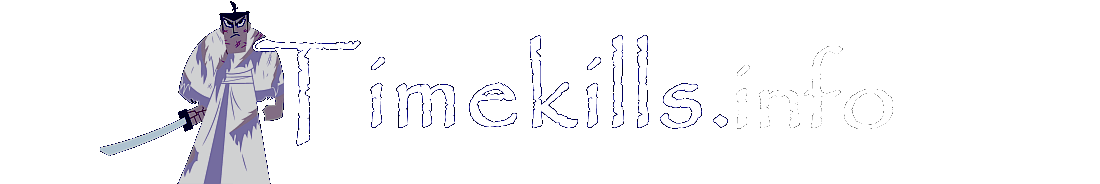Tips and tricks:
1. When RetroArch is launched by RocketLauncher, it still will use per-core settings if you have it enabled in RetroArch. However, rather then naming the config file after the core, you have to name it after the gaming platform. The easiest way to make it work is to make a copy of the per-core config from RetroArch in the same directory/folder, but rename it to the name of the system used by RocketLauncher. Example:
- If you are using the Nestopia core and per-core settings in RetroArch, the config file is called nestopia_libretro.cfg.
- Make a copy of it in the same folder and rename it Nintendo Entertainment System.cfg
- Now when you load RetroArch and play an NES game, that config will load. You can even press F1 and see that config is loaded, and save changes directly to it (i.e. change to shader, controller, etc.)
2. In RetroArch the default exit key is the Esc button. You can set it to use one – or two simultaneous – controller button(s) in the Input Hotkey Binds. See video below: