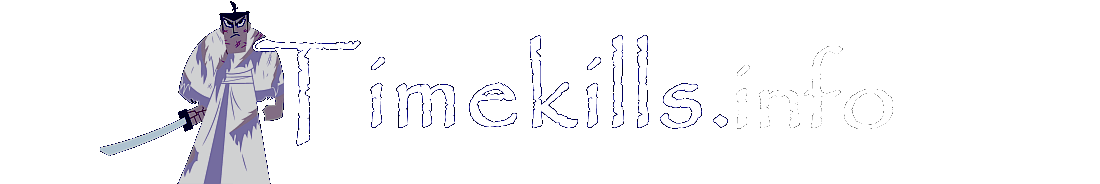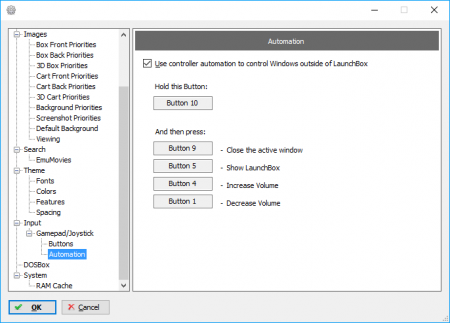| If you’ve been using RocketLauncher with another front end (i.e. HyperSpin or the like) I recommend you look at Simply Austin’s video tutorial on integrating your already created RocketLauncher profiles: |  |
| Per-game/Per-core settings when using RocketLauncher and RetroArch.
See the RetroArch post. Bottom line: RocketLauncher does use per-core and/or per-game settings natively, but you have to name the config file (XXX.cfg) to the name of the system rather than the core. |
Until my full post is complete, please look at my comments on the LaunchBox forums reference this discussion: http://forums.launchbox-app.com/topic/32919-issue-with-rocketlauncher-resetting-retroarch-settings/?#comment-199967 |