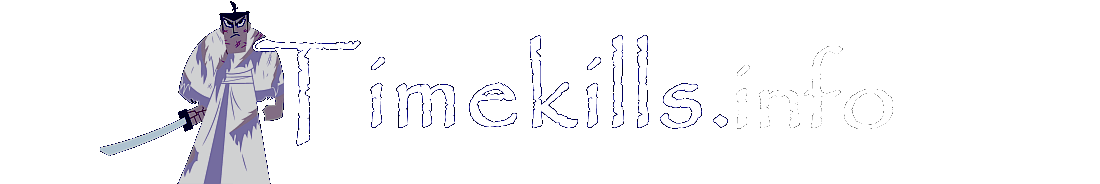There are a number of reasons online that are given for Win32 Disk Imager failing to start, usually (not surprisingly now) on Windows 10 64 bit. One of those is if you’re actively using a ramdisk.
Well…that’s what tipped me off to my problem.
Upfront: If you’re using Google’s Drive File Stream to create a “locally” accessible drive from your Google Drive, it exhibits the same symptoms with Win32 Disk Imager as running a ramdrive. I.E., the program starts (sort of) but no GUI and just exits.
Quick fix is to exit Google’s Drive File Stream, and runWin32 Disk Imager.
Yes – that means you’ll lose the named drive direct access on your PC to the Google Drive. But you can start it again after Win32 Disk Imager has started.